Proofreading Your Own Texts: How to Make Sure You Sound Like a Pro
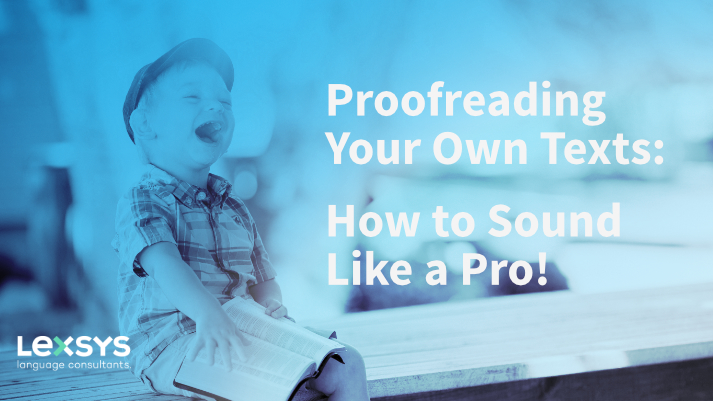
Whether it’s a website article, e-mail, application letter, or thesis paper, even the most well-constructed text can put readers off if it still contains mistakes in spelling or grammar. Errors like these not only interrupt the flow of written work; they give the impression of a careless author, as well. These are very good reasons to thoroughly proofread each and every text you want others to read.
Correcting texts you’ve written yourself isn’t entirely unproblematic, however. After all, the more familiar you are with a particular text, the more difficult it tends to be to recognize mistakes in it. This is why proofreading your own texts requires a great deal of attention.
To find out how you can track down those last remaining flaws, simply read on.
Why is it so hard to proofread your own texts?
Since we perceive words in their entirety, our brains recognize their meaning after identifying just a few letters. This means we skip over entire sections of words when reading – and often miss the typos and other spelling mistakes they sometimes contain. We’re also capable of reading jumbles of letters that barely resemble the words they usually spell. If you’ve never tried it yourself, check out this example from the internet:
“It deosn't mttaer in waht oredr the ltteers in a wrod are, the olny iprmoetnt tihng is taht the frist and lsat ltteer be at the rghit pclae. The rset can be a toatl mses and you can sitll raed it wouthit porbelm. Tihs is bcuseae the huamn mnid deos not raed ervey lteter by istlef, but the wrod as a wlohe.”
When we revise a text we’ve written ourselves, the fact that we already know what it’s about makes things even more difficult. Our eyes see what they expect to and not what’s actually on the paper or screen.
So, what can you do to make sure your written work isn’t memorable for the wrong reasons? We’ll let you in on some pro tips that will help you improve your own texts.
Nine ways to proofread your own texts the right way
Before you start
1. Take a break before revising a text
Professional authors recommend putting a text down for a few hours (or ideally overnight) before proofreading it. Stepping away for a time will give you the chance to look at your text with fresh eyes, which should help you spot more mistakes.
2. Print your texts out
Studies have shown that we focus more when reading on paper compared to on-screen. It thus makes sense to proofread hard copies of your texts whenever possible. Plus, you’ll then be able to make notes with ease (about words you need to look up, for example).
3. Make sure you're not disturbed
When revising a text, you’ll want to avoid distractions. Switch your phone to silent, turn down the radio, and close the door. The best way to start is by reading your text out loud, which will help you read more slowly and attentively. You’ll also be more likely to recognize grammar mistakes, missing commas, and overly complicated sentences.
4. Get to know the common sources of errors
When proofreading, pay special attention to the areas in which mistakes are often made. Besides basic spelling errors, problems like words that can be written differently (“toward” vs. “towards”, for example) or the use of hyphens instead of en dashes are things to watch out for.
While proofreading
5. Ignore the content for now
Unlike content editing (which involves examining a text’s style and subject matter), proofreading is purely technical in nature. In other words, you should leave the content aside and concentrate on mistakes that disregard accepted norms or rules. If you find it hard to ignore the content of your text, these tricks can help:
Read the text backwards (from the last word to the first).
Proceed one line at a time using a ruler to obscure the correlations in the text.
6. Take the time to go over your text several times
Read through your text repeatedly, focusing on a different facet each time – formatting, word choice, syntax, spelling, punctuation, facts, data, and so on. That will help you pinpoint specific problems.
After proofreading
7. Make use of digital tools
Once you’ve finished proofreading your text on paper, don’t forget to check it again on a computer. The find-and-replace function of your word processing program can be helpful in fixing common mistakes like missing (or extra) spaces after periods and commas. You should definitely have your software run its automated spelling and grammar check, as well.
If you write texts fairly often (such as for a blog), it’s worth investing in a tool like Papyrus Author, which enables you to check aspects like sentence length and readability in addition to spelling and grammar. Hemingway Editor offers similar functions.
To correct e-mails and other online texts, you can install a corresponding add-on in your browser. The proofreading tool Grammarly is a very popular option for English texts. For other languages, LanguageTool is a solid choice.
8. Read your entire text through one last time
To make sure you haven’t added any new mistakes, you should go through your text once more from beginning to end after you finish proofreading it. In doing so, pay close attention to proper sentence structure and formatting.
9. Bring in a fresh set of eyes
When it comes to guaranteeing that a text is free of errors, nothing is better than a sharp-eyed assistant. If possible, have a friend or colleague read through your text before you sign off on it. If no one is available, you can always call on a professional proofreader.
The experts at Lexsys will be happy to polish your texts to a shine before you send or publish them. Our proofreaders and content editors are native speakers in a wide range of languages. Get in touch with us if you’re interested in our professional services!
Comments
No comments
